I’ve gone out to the lobby many times to complain about bad focus, bad sound, a dim bulb or improper framing. The most common reply: “That’s how they made it.” We Chicago critics see most of our films in a screening room run by Steve Kraus. I have never seen a projection error there. Perfection is possible, if the projectionist loves his job.
Roger Ebert
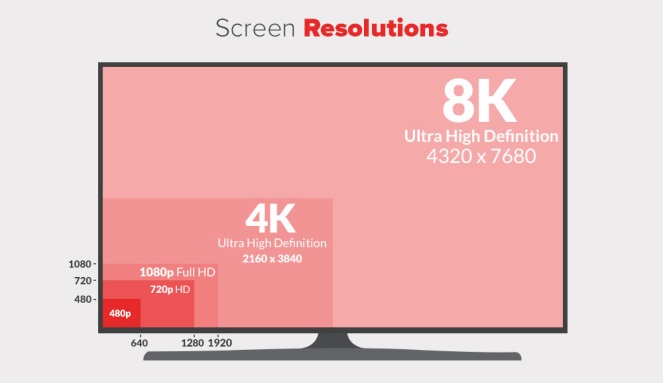
There exists a strict hierarchy when it comes to enjoying movies at home. Whether you are watching on a state-of-the-art home theater system or a small TV in the bedroom, you can benefit from following this hierarchy whenever possible.
First, there are two basic ground rules that absolutely must be adhered to…
1: Always Choose Best Resolution
- This should really go without saying, but you should always watch the highest resolution possible. If nothing else, the higher resolution you watch, the better home theater experience you will have.
2: Disc Over Streaming
- If you have to choose between a disc and a stream of the same resolution, always choose the disc. A disc is nearly always going to top streaming when it comes to quality. The biggest problem with streaming content is compression. Places like Netflix, Hulu, etc. compress their videos down in order to provide a reliable stream and to avoid buffering, even on fast connections. This, in turn, can cause compression artifacts (basically any “noticeable distortion of media caused by the application of…compression” Wiki) that you just won’t find on a disc.
And now that we have the basic ground rules in place, we can apply them to the overall home theater hierarchy. So here we go. In order from best to worst quality…
1: 4K Blu-ray (3840×2160)
- This is the ultimate (for now). 4K Blu-ray discs have the best possible resolution, HDR capabilities, and higher quality audio than any other option. Paired with a 4K HDR TV and a solid sound system you won’t find a better experience outside of a movie theater.
2: 4K streaming or broadcast (3840×2160)
- 4K streaming, especially if it includes HDR, is nearly unbeatable. It requires a decent amount of bandwidth to keep up a steady stream, though (at least around 12 Mbps).
3: Blu-ray (1920×1080)
- This is, and has been for over a decade, the gold standard in home entertainment. Unless you have the capability to go 4K, regular Blu-ray can’t be beat.
4: HD streaming or broadcast (1920×1080 or 1280×720)
- Whether it’s 1080 or 720, HD streaming is going to look pretty good. This is probably what most people are used to on Netflix and the like.
5: DVD (640×480)
- If nothing better is available, then DVD is fine. It has the worst picture and audio of any disc option, but it’s fine.
6: Everything Else (?)
- Yikes. Avoid if at all possible. This is every crappy YouTube video that you can hardly make out what’s going on because it looks so terrible. You don’t want this.


